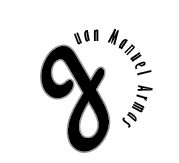
© 2021 Juan Manuel Armas. Made with in Edinburgh, Scotland.
Source: https://projects.juanmanuelarmas.com/html/mobile-gsap
I undertook a course to learn how to use video and text effects with GSAP (GreenSock Animation Platform). The course helped me learn a range of effects, which I applied to this iPhone website clone as part of the exercises. I am now confident in using these techniques in my future websites.
• Engaging text effects, especially the one that highlights text while scrolling down, creating a dynamic and compelling user experience.
• Smooth video speed adjustments that increase and decrease in speed as the user scrolls, making the website more interactive and engaging.
• A dynamic colour selector for the phone, giving users a personalized experience while they explore the site.
• A custom-fit video that fits perfectly in the phone’s shape, creating a seamless and professional appearance.
I used a range of technologies to create this project, including GSAP, HTML, CSS, and Javascript. With these tools, I created a visually impressive and interactive website that showcases my skills as a front-end developer.
This project was an excellent opportunity for me to develop my skills in using GSAP. As a result, I now have a deeper understanding of how to create engaging and interactive animations and transitions for the web. It has also enabled me to enhance my portfolio, which showcases my skills and potential as a front-end developer, opening doors for future job opportunities. Overall, I am proud of my work on this project, and I look forward to continuing to improve my skills in web development.